White menu refers to drop down menu which adopts white as the main color to navigate website. As we known, white is the feasible color to match with all kinds of color, it can create wonderful visual matchable effect with other colors. Similarly, white menus are also wild navigation menu to decorate most websites of different colors. Besides color, white menus can be built in horizontal level, vertical level, tab menu, round-corner menu and multi-column menu. Next, let’s appreciate changeable menu styles:
White menu – horizontal menu
- Special menu designed by Jason Reed Web
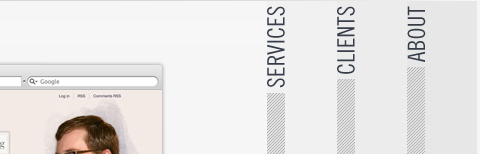
- Gotmilk Flash menu

- Web menu designed by Jeremy Levine

- Maxandlous.com unusual menu

- JavaScript menu with handwring style
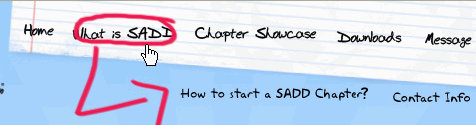
- Web menu with button style

- DHTML Menu for Jayme Blackmon

- Alex Buga menu

- Water’s Edge Media web menu

- Ronnypries.de navigation menu

- Pipe DHTML menu
White menu – round corner menu
- Round style menu with mouse over

- Silver round corner menu
White menu – tab menu
- Silver tab menu
- Vertical tab menu

- Fubiz slidebar
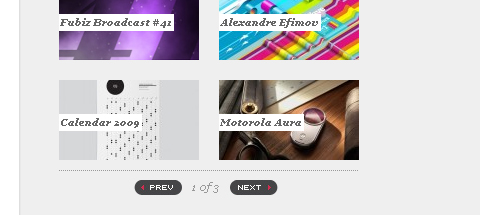
- Great FreelanceSwitch menu
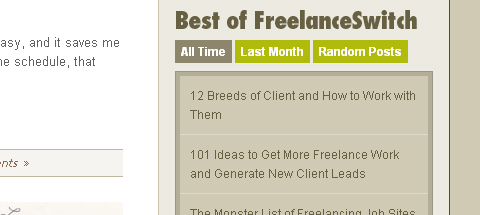
White menu – multi-column menu
- Barack Obama menu
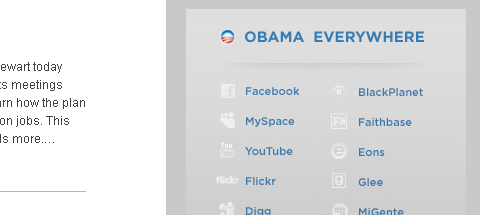
- “Speaking” navigation menu
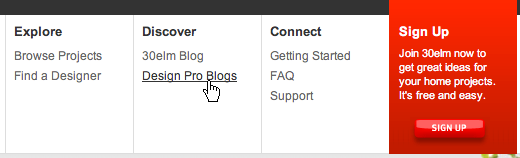
- Multi-column menu navigation
White menu – vertical menu
- lace web menu
- Cobahair.co.uk uses only BIG typography…

- jBunti Hover-effect Menu
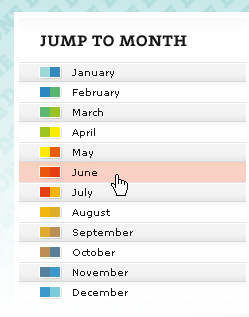
- Icon vertical menu

- nBloom menu with animation

- Checkout list-style menu
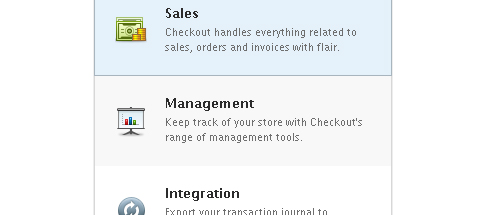
- Ruby Tuesday slidebar menu
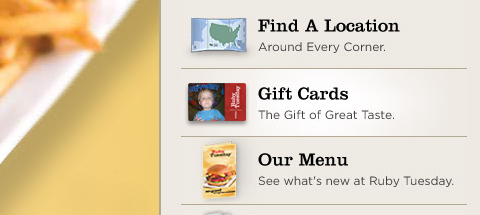
- Alexandru Cohaniuc Navigation
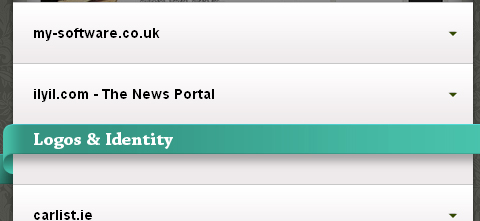
- Web menu – handwriting style
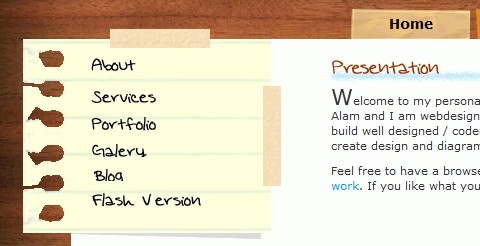
- web menu of Porsche Canada
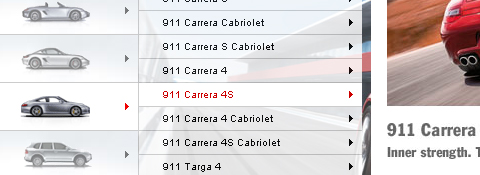


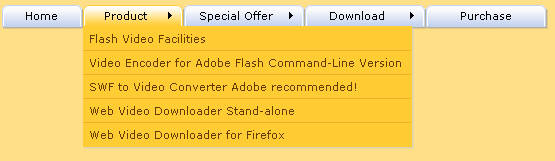
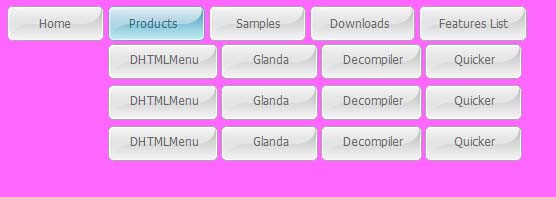























































 Buy or sell a logo
Buy or sell a logo iOS Data Recovery
iOS Data Recovery Mobile Data Transfer
Mobile Data Transfer